From PyDev to VIM, A Desktop Trick
I've written elsewhere about how after having procured a laptop that could finally run Eclipse+PyDev well, I decided to switch to VIM as my main editor for Python programming.
This time I won't talk about why I was so tempted to switch to a keyboard-friendly environment, but about one feature of the operating system that not only enabled the switch, but also made it very easy.
It's multiple desktops.
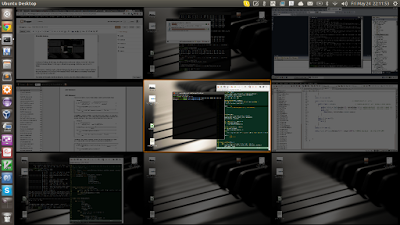
On the set of desktops in the image, I'm editing Python on the center desktop. To the left, is the IBM COBOL Reference Manual. To the right, is MonoDevelop with the project for the test suite of the related C# library.
On the top row, from left to right, is Chrome letting me type this post, then a SSH session to the server, and then a VCN to the KVM-virtualized WinXP on the same server, which is running Visual Studio and has just finished an MSBuild.
On the bottom-left desktop, I'm editing a related Python project with VIM.
At times, one of the remaining virtual desktops may hold a Google Hangout, and another would have yet another Python editing session on a related project.
As you can see, I'm using a 3x3 grid of desktops, but at times I've thought about going to 4x4.
Switching among the desktops is a matter of Ctrl-Alt-, and it's really, really fast. It sure beats click-click-click required even by the best IDE's.
And that is the trick!